When it comes to screen recording tools, you have a variety of options available, but two of the most popular choices are Vento and ScreenToVideo. Understanding the differences between these two can help you make an informed decision that suits your needs. Whether you are a content creator, educator, or business professional, selecting the right tool can enhance your productivity and improve the quality of your presentations. This guide will help you weigh the pros and cons of each option, ensuring you choose the best fit for your requirements.
Top Picks
- Best Overall: ScreenToVideo – $59
- Best Value: Vento – $49.99
How to Choose the Right Tool for You
When choosing between Vento and ScreenToVideo, consider factors such as ease of use, features, pricing, and customer support. Think about what you need most from a screen recording tool. Do you prioritize advanced editing features, or is a straightforward recording process more important to you? Your specific use case will guide your decision.
Vento
Vento is a user-friendly screen recording tool designed to make your video creation process smooth and efficient. Whether you’re an educator, freelancer, or product manager, this app allows you to pause, rewind, and re-record over any mistakes, making it perfect for those moments when life gets in the way—like when your dog barks or a baby cries. With features like customizable headers and easy editing, Vento helps you create polished videos without the hassle of complicated software. It’s a great option for anyone looking to enhance their client communication or share information in a more engaging way.
What People Say
Users appreciate how Vento simplifies the video creation process, allowing them to focus on their content rather than getting bogged down by technical issues. The ability to personalize videos adds a unique touch that resonates well with clients.
-
As a maternity and family photographer, I’m always looking for ways to connect with potential clients in a meaningful way. The Vento app has completely transformed how I introduce my photography experience to new clients. The editing process is incredibly straightforward and intuitive, allowing me to refine my videos quickly without the steep learning curve of other platforms.
– hello5617
Pros and Cons
Pros:
- User-friendly interface
- Ability to pause and re-record
- Great for personalizing client communications
Cons:
- Some users reported technical issues
- Recording limits may be restrictive for longer sessions
Why You’ll Love Vento
- Easy to use with a straightforward editing process
- Allows for personalized video messages
- Perfect for various professional needs
When to Use Vento
Vento is particularly beneficial for educators and freelancers who need to create instructional or promotional videos quickly and effectively. It’s also a great tool for anyone looking to add a personal touch to their client interactions.
Current Price: $49.99
Rating: 4.68 (Total: 131+)
ScreenToVideo
ScreenToVideo is your go-to screen recording and video editing tool that makes creating engaging content a breeze. Whether you’re crafting tutorials, recording presentations, or just sharing fun moments, this software has got you covered. With its intuitive interface, you can easily capture your screen, add voiceovers, and even include webcam footage. Plus, the editing features let you polish your videos without needing a degree in video production. It’s perfect for anyone from educators to small business owners looking to enhance their communication.
What People Say
Users love how ScreenToVideo combines powerful recording and editing features in one package. Many have noted that the ease of use and helpful tutorials make it accessible for beginners, while still offering advanced options for seasoned creators.
-
I’ve used a few screen recording solutions and was careful to get one that looked like it gave me all I needed for good tutorial production. ScreenToVideo does an excellent job with all the tools you could need. The short ‘how to’ videos on the website are also very helpful and get you going really quickly.
– info3136C
Pros and Cons
Pros:
- Comprehensive recording and editing capabilities
- User-friendly interface with helpful tutorials
- Lifetime access with free upgrades
Cons:
- Some users experienced slow rendering times
- A few bugs reported affecting editing features
Why You’ll Appreciate ScreenToVideo
- Record, edit, and share videos effortlessly
- Intuitive interface suitable for all skill levels
- Versatile features for various content creation needs
When to Choose ScreenToVideo
ScreenToVideo is especially useful for content creators who need to produce high-quality videos quickly. It’s also a great choice for educators looking to create instructional materials or for businesses wanting to enhance their marketing efforts with engaging video content.
Current Price: $59
Rating: 4.86 (Total: 100+)
FAQ
What should I consider when choosing between Vento and ScreenToVideo?
When deciding between Vento and ScreenToVideo, think about your specific needs and how you plan to use the software. Vento is great for creating personalized client communication videos with its easy-to-use interface and features like pausing and re-recording. If you need a more robust editing suite with features like drawing tools and the ability to create GIFs, ScreenToVideo might be the better choice. Also, consider your budget; Vento is priced at $49.99, while ScreenToVideo is $59. Evaluate what features are most important to you and how each tool aligns with your workflow.
Are there any common issues users face with these tools?
Yes, users have reported some common issues with both Vento and ScreenToVideo. For Vento, some users experienced problems with video downloads and recording limits, but many found that customer support was responsive in resolving these issues. ScreenToVideo users have noted bugs related to editing functionalities and rendering speeds. It’s important to check for updates and reach out to support if you encounter any problems. Both platforms are actively working on improvements, so staying informed can help you avoid frustration.
How can I maximize my experience with either Vento or ScreenToVideo?
To get the most out of Vento, take advantage of its personalization features by customizing your videos with headers and text to enhance your message. Practice using the recording and editing tools to become more efficient. For ScreenToVideo, explore its editing capabilities thoroughly, as it offers a variety of effects and tools that can elevate your videos. Don’t hesitate to utilize the support resources available, including tutorials and user guides, to learn about all the features. Regularly check for updates to ensure you have the latest enhancements and fixes.
Wrapping Up
In summary, both Vento and ScreenToVideo offer unique features that cater to different user needs. Vento is ideal for those who want a simple and effective way to create personalized videos, while ScreenToVideo provides a more comprehensive editing suite for those looking to produce high-quality tutorials and presentations. By evaluating your specific requirements and considering the feedback from other users, you can confidently choose the tool that will best support your video creation efforts.
| Vento | ScreenToVideo | |
|---|---|---|
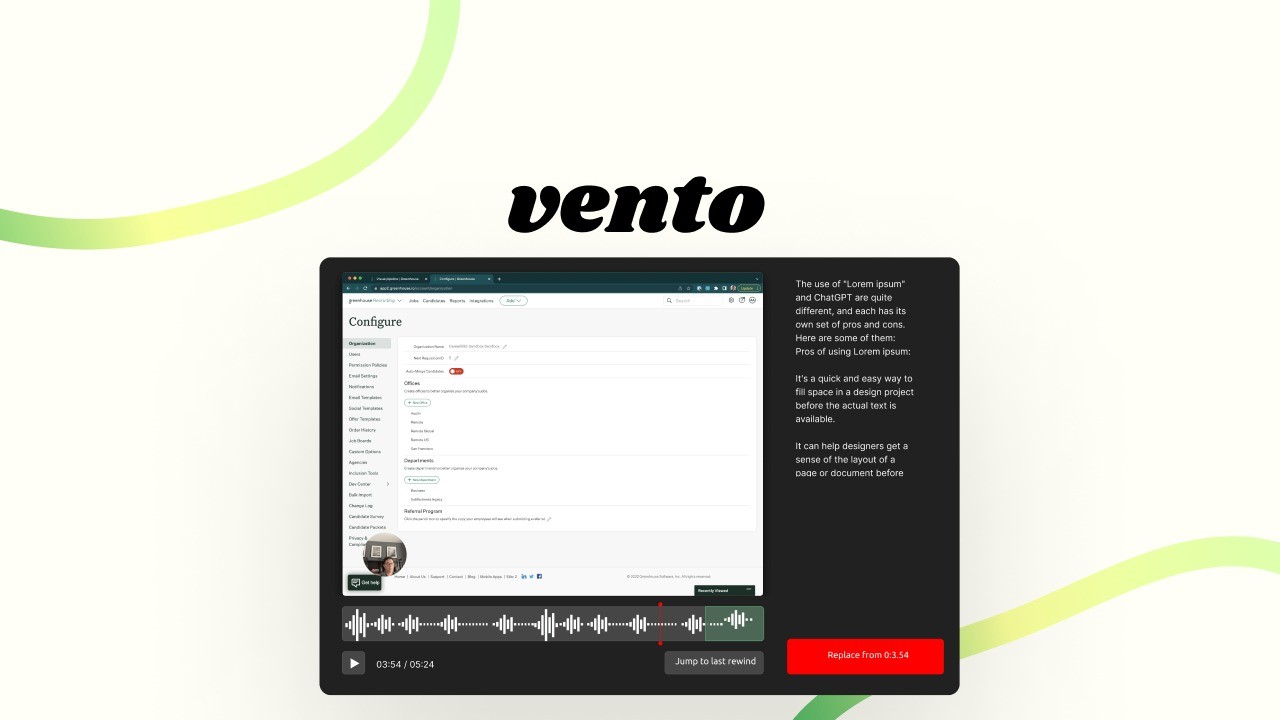 |
 |
|
| Rating | 4.68/5 (131 reviews) | 4.86/5 (100 reviews) |
| Highlights | Pause, rewind, and re-record over mistakes; unlimited hosted videos; 1080p recording quality. | Full-featured recorder and editor; lifetime access; supports Google Drive uploads. |
| Pros | Easy to use; great for client communication; personalization options. | Powerful editing tools; intuitive interface; good for content creators. |
| Cons | Some technical issues reported; limited recording length. | Rendering can be slow; some bugs reported. |
| Price | $49.99 | $59.00 |
| Get Details | Get Details |
This Roundup is reader-supported. When you click through links we may earn a referral commission on qualifying purchases.

